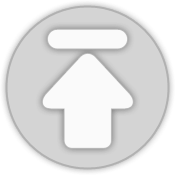[Java] FileInputStream 과 FileOutputStream를 이용한 파일 복사
[Java] FileInputStream 과 FileOutputStream를 이용한 파일 복사
java.io.FileInputStream/ FileOutputStream - 파일복사 파일 복사 할 대상의 파일은 FileInputStream 으로 선언하고, 새로운 파일의 대상은 FileOutputStream 를 이용한다. FileOutputStream 생성 // File 의 위치를 인수로 FileOutputStream ex1 = new FileOutputStream(String name); // 기존의 파일이 있는 경우 이어서 쓸지 여부 FileOutputStream ex2 = new FileOutputStream(String name, blooen append); FileInputStream ex3 = new FileInputStream(new File("path")); FileInputStrea..
 [Java] FileInputStream 를 이용한 파일 내용 출력
[Java] FileInputStream 를 이용한 파일 내용 출력
java.io.FileInputStream - 파일 내용 화면 출력 FileInputStream 는 InputStream 를 상속받았으며, 파일로 부터 바이트로 입력받아, 바이트 단위로 출력할 수 있는 클래스이다. FileInputStream 를 생성할 수 있는 방법으로는 다음 같이 존재한다. FileInputStream 생성 // File 의 위치를 인수로 FileInputStream ex1 = new FileInputStream(""); // 실제 파일 Object를 인수로 FileInputStream ex2 = new FileInputStream(new File("")); 예제 1 package com.athlete.file; import java.io.File; import java.io.File..
 [Java] File클래스 Temp 파일 생성하기
[Java] File클래스 Temp 파일 생성하기
java.io.File - Temp 파일 생성및 삭제 File ojbect 내의 createTempFile() function 를 이용하여 임시파일을 생성 할 수 있다. 말 그대로 임시파일 이므로 사용이 끝나면 삭제처리 또한 잊지말고 해주어야 한다. 삭제 처리를 하지 않는다면 수많은 임시파일만 남게 될 것이다. 파일 삭제를 위해서 deleteOnExit() 를 사용 하며, 이 함수는 특징은 삭제 처리한다고 바로 파일을 지우는 것이 아닌 JVM 이 종료 될 때 자동으로 지정된 파일을 삭제 하게 된다. 임시 파일을 생성하기위해서는 prefix 와 확장자명을 지정 해주어 한다. 예제 package com.company.file; import java.io.File; import java.io.IOExcepti..
java.io.File - 파일 Directory 구별 및 파일 리스트 표시. File ojbect 내의 isDirectory function 를 이용한 지정 Directory 내의 파일및 디렉토리 리스트를 표시하는 방법이다. 웹 개발시에도 파일 업로드 및 삭제 작업시 자주 사용 된다. 더 많은 응용이 필요하겠지만... Example package com.umejintan.file; import java.io.File; public class DirectoryFile { public static void main(String[] args) { // Create a file object File file = new File("c://Example//File"); // 1. check if the file ..
 [MySql] Select 된 Rowcount 를 얻는 방법(MSSql의 @@Rowcount)
[MySql] Select 된 Rowcount 를 얻는 방법(MSSql의 @@Rowcount)
Mysql에서는 어떻게 Select된 Rowcount를 얻을 수 있는가? MSSql를 주로 사용하다 보니 SQL에서 자주 사용 하던 @@Rowcount 를 대신 할 수 있는 기능이 필요했다. MySql에는 FOUND_ROWA() 라는 함수가 있다. 사용 방식은 아래와 같다. CREATE PROCEDURE `blog_GetBlogPost`( p_type INT, p_blogIDINT ) BEGIN DECLARE i_rowcount INT; SELECT * FROM blog b JOIN category cat ON b.categoryID = cat.categoryID WHERE isActive = 1 AND blogID = p_blogID; SET i_rowcount = FOUND_ROWS(); END 이 ..
 [TIP] tistory 에서 Highlight.js를 이용한 소스 코드 넣기
[TIP] tistory 에서 Highlight.js를 이용한 소스 코드 넣기
블로그에 프로그램 소스와 관련된 글을 올리다 보면 가끔은 소스코드를 이쁘게 표시하고 싶을때가 있다. 구글링하다 보면 여러가지 방법들이 제시 되는데. 그 중에 하나가 Highlight.js 이다. tistory 는 관리툴을 이용해서 HTML/CSS 를 직접 수정하거나 추가를 할 수 있어 더 쉽게 이용이 가능하다. 1. Highlight.JsHgihlight.JS 와 관련된 공식 사이트는 https://highlightjs.org/ 이다. 보다 많은 내용은 위의 사이트에서 확인 할 수 있다. 필요한 라이브러리를 다운 받고 tistory 에 다시 업로드하여 사용하다 보면 속도 문제를 먼저 생각하게 된는 것 같은데, 이럴 때 사용 할 수 있는 것이 https://cdnjs.com/ 이 곳을 통해서 무료로 사용 ..
 [Java] 파일 존재 유무 확인 (Checking for a file's existence)
[Java] 파일 존재 유무 확인 (Checking for a file's existence)
자바를 이용하여 파일을 생성하는 방법을 알아 보도록 하자. Example :: Checking for a File's Existence 메소드 exists()를 이용하여 찾고자 하는 파일이 실제로 존재하는지 확인 할 수 있다. package com.umejintan.file; import java.io.File; public class CheckFile { public static void main(String[] args) { // Create a file object File file = new File("c://Example//File//existFile.txt"); // 1. check if the file exists or not boolean isExists = file.exists(); if..
 [JSTL] Core :: remove tag
[JSTL] Core :: remove tag
JSTL Core - Remove tag Removes a scoped variable. Attributes Name Dynamic Decription Type Required var false Name of the scoped variable to be removed. String Yes scope false Scope for var. String No How to use Description The action removes a scoped variable.If attribute scope is not specified, the scoped variable is removed according to the semantics of PageContext.removeAttribute(varName). Re..
- Total
- Today
- Yesterday
- Field
- select
- FileInputStream
- InputStreamWriter
- BufferedWriter
- remove
- choose
- 자바
- foreach
- highlight.js
- 파일
- catch
- reflection
- 임시파일
- Set
- jstl
- BufferedReader
- file
- JSP
- 라이브아카데미
- FOUND_ROW
- Rowcount
- IF
- java
- syntax
- forToken
- 소스코드
- IO
- isDirectory
- InputStreamReader
| 일 | 월 | 화 | 수 | 목 | 금 | 토 |
|---|---|---|---|---|---|---|
| 1 | 2 | 3 | 4 | 5 | 6 | |
| 7 | 8 | 9 | 10 | 11 | 12 | 13 |
| 14 | 15 | 16 | 17 | 18 | 19 | 20 |
| 21 | 22 | 23 | 24 | 25 | 26 | 27 |
| 28 | 29 | 30 | 31 |