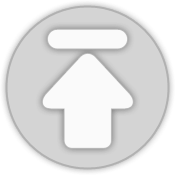티스토리 뷰
java.io.FileInputStream - 파일 내용 화면 출력
FileInputStream 는 InputStream 를 상속받았으며, 파일로 부터 바이트로 입력받아, 바이트 단위로 출력할 수 있는 클래스이다. FileInputStream 를 생성할 수 있는 방법으로는 다음 같이 존재한다.
FileInputStream 생성
// File 의 위치를 인수로
FileInputStream ex1 = new FileInputStream("");
// 실제 파일 Object를 인수로
FileInputStream ex2 = new FileInputStream(new File(""));
예제 1
package com.athlete.file;
import java.io.File;
import java.io.FileInputStream;
import java.io.IOException;
public class InputFilePrint {
public static void main(String[] args) {
FileInputStream input = null;
try{
// 화면에 표시하고자 하는 파일을 선택한다.
File file = new File("c:\\example\\File\\umejintan_new.txt");
// FileInputStream 는 File object를 생성자 인수로 받을 수 있다.
input = new FileInputStream(file);
int i = 0;
while((i = input.read()) != -1) {
System.out.write(i);
}
} catch (IOException e) {
System.out.println(e);
} finally {
try{
// 생성된 InputStream Object를 닫아준다.
input.close();
} catch(IOException io) {}
}
}
}
결과
System.out.write() 를 이용하여 실제 파일의 내용을 확인 할 수 있다. 중요한 것은 IO 클래스를 생성한 후 에는 항상 close() 메소드를 호출하여 닫아 주어야 한다. finally 블록을 이용하여 닫아주도록 한다.FileInputStream 의 Read() 는 파일의 내용을 바이트 단위로 읽어 들린후 정수로 반환한다. 위의 예저는 파일의 내용을 1바이트씩 읽어 온다. 예제 2 의 경우엔 512 바이트씩 데이터를 읽어 출력한다. 속도를 생각한다면 다음 예제가 좋을 것이다.
package com.athlete.file;
import java.io.File;
import java.io.FileInputStream;
import java.io.IOException;
public class InputFilePrint {
public static void main(String[] args) {
FileInputStream input = null;
try{
// 화면에 표시하고자 하는 파일을 선택한다.
File file = new File("c:\\example\\File\\umejintan_new.txt");
// FileInputStream 는 File object를 생성자 인수로 받을 수 있다.
input = new FileInputStream(file);
int readBuffer = 0;
byte [] buffer = new byte[512];
while((readBuffer = input.read(buffer)) != -1) {
System.out.write(buffer, 0, readBuffer);
}
} catch (IOException e) {
System.out.println(e);
} finally {
try{
// 생성된 InputStream Object를 닫아준다.
input.close();
} catch(IOException io) {}
}
}
}'Java' 카테고리의 다른 글
| [Java] InputStreamReader 와 OutputStreamWriter 를 이용한 파일 내용 출력 (0) | 2016.08.08 |
|---|---|
| [Java] FileInputStream 과 FileOutputStream를 이용한 파일 복사 (0) | 2016.08.07 |
| [Java] File클래스 Temp 파일 생성하기 (0) | 2016.08.06 |
| [Java] File 를 이용한 디렉토리내 파일 리스트 표시 (0) | 2016.08.05 |
| [Java] 파일 존재 유무 확인 (Checking for a file's existence) (1) | 2016.08.04 |
댓글
공지사항
최근에 올라온 글
최근에 달린 댓글
- Total
- Today
- Yesterday
링크
TAG
- forToken
- BufferedWriter
- InputStreamWriter
- isDirectory
- Rowcount
- BufferedReader
- 임시파일
- choose
- 소스코드
- FileInputStream
- Field
- IO
- syntax
- InputStreamReader
- IF
- reflection
- java
- FOUND_ROW
- Set
- 라이브아카데미
- highlight.js
- 자바
- jstl
- select
- file
- 파일
- JSP
- foreach
- catch
- remove
| 일 | 월 | 화 | 수 | 목 | 금 | 토 |
|---|---|---|---|---|---|---|
| 1 | 2 | 3 | 4 | 5 | 6 | 7 |
| 8 | 9 | 10 | 11 | 12 | 13 | 14 |
| 15 | 16 | 17 | 18 | 19 | 20 | 21 |
| 22 | 23 | 24 | 25 | 26 | 27 | 28 |
글 보관함