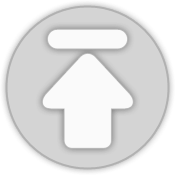[Tomcat] Session Time 설정
[Tomcat] Session Time 설정
Tomcat 에서 Session time 설정 방법 Tomcat 내에서 Session Timeout 를 설정하는 우선 순위가 존재 한다. session.setMaxInactiveInterval() 프로그램내에서 time out 를 설정했을 경우 Web application 내의 WEB-INF/web.xml Tomcat 내의 conf/web.xml 실제로 Tomcat(conf/web.xml)내에 Default 로 설정되어 있는 것은 다음과 같다. Web.xml 30 기본 값은 30분이다.
 [JSTL] Core :: forTokens 태그
[JSTL] Core :: forTokens 태그
JSTL Core :: forTokens 태그 각각의 데이터를 구별 할 수 있는 구분자로 나눠진 데이터 속성 Name Dynamic Decription Type Required var false Name of the exported scoped variable for the current item of the iteration. This scoped variable has nested visibility. String No items true String of tokens to iterate over. String No delims true The set of delimiters (the characters that separate the tokens in the string). String No var..
 [JSTL] Core :: forEach 태그
[JSTL] Core :: forEach 태그
JSTL Core - forEach tag 는 body 내용을 items 속성에 정의된 Collection Object 의 데이터 숫자 만큼 반복적으로 처리하는 방법이다. items 속성에 사용 가능한 Object에 대해서는 아래의 열거해 놓았다. Collection type의 Object에 대해서 사용이 가능하다. Syntax Syntax 1: Iterate over a collection of objects body content Syntax 2: Iterate a fixed number of times body content 속성 Name Dynamic Decription Type Required var false Name of the exported scoped variable for the cu..
JSTL Core - Choose tag 여러 조건중에 해당하는 조건에 맞는 처리를 할 수 있다. when 태그를 사용하여 현재의 조건에 부합하는지 여부를 확인하고, 최종적으로는 otherwise를 통해서 Default 처리를 할 수도 있다. 자바에에서는 CASE 와 같은 동작을 한다고 생각하면 이해하기 쉬울 것 같다. Syntax ... ... ... ... How to use Hello world! Body Content => Time is . I am on the bed. Body Content => Time is . I am ready to go the office. Body Content => The hour on the my office is . I am working. Body Content..
 [Java] BufferedReader 와 BufferedWriter 를 이용한 파일 복사
[Java] BufferedReader 와 BufferedWriter 를 이용한 파일 복사
java.io.BufferedReader / BufferedWriter - 파일 복사 빠른 속도로 읽거나 쓰고자 하는 작업에 사용 가능하다. 작업시 메모리 즉 Buffer를 줌으로써 읽기, 쓰기시 성능 향상을 기대 할 수 있다. BufferedWriter 의 경우 버퍼를 잡아 놓았기 때문에 반드시 flush() / close() 를 반드시 호출해 주어야 한다. BufferedReader/BufferedWriter 생성 BufferedReader br = new BufferedReader(Reader r); // Reader r 를 인자로 생성 BufferedReader br = new BufferedReader(Reader r, int size); // Reader r 과 buffer 사이즈를 받아서 생..
 [Java] InputStreamReader 와 OutputStreamWriter 를 이용한 파일 내용 출력
[Java] InputStreamReader 와 OutputStreamWriter 를 이용한 파일 내용 출력
java.io.InputStreamReader/ OutputStreamWriter - 파일 내용 출력 파일의 내용을 문자로 읽어서 문자로 화면에 출력하는 방법이다. InputStream/OutStream 클래스의 경우는 byte 단위의 읽기와 쓰기에 사용된다. 여기서 문제는 Java의 Char 와 String의 타입의 경우 Characters로 취급 되어진다. 이말은 Char / String를 저장하려면 char 단위로 읽고 쓰는 Reader 와 Writer를 사용해야 한다. Java는 이 문제를 해결하기 위해서 byte 단위로 데이터를 읽어 Char형태로 변화 시켜 연결 고리 역활을 하는 Object를 만들어 놓았다. 그 것이 InputStreamReader 와 OutputStreamWriter 이다...
 [JSTL] Core - if tag
[JSTL] Core - if tag
JSTL Core - if tag test attribute 에 condition 를 체크하여 c:if tag 의 body content 를 실행한다. Attributes Name Dynamic Decription Type Required test true The test condition that determines whether or not the body content should be processed. boolean Yes var false Name of the exported scoped variable for the resulting value of the test condition. The type of the scoped variable is Boolean. String No scope ..
JSTL Core - catch tag 페이지내에서 발생하는 에러에 대한 처리 방식이다. Attributes Name Dynamic Decription Type Required var false Name of the exported scoped variable for the exception thrown from a nested action. The type of the scoped variable is the type of the exception thrown. String No How to use Execption is thrown. This is fine to work. Description 는 페이지내에서 발생하는 에러를 핸들링 할 수 있으며, 발생한 에러에 대해서 복수의 작업을 진행할 수 있다...
- Total
- Today
- Yesterday
- BufferedReader
- 자바
- FOUND_ROW
- 라이브아카데미
- Set
- syntax
- choose
- Rowcount
- IF
- reflection
- IO
- forToken
- Field
- InputStreamWriter
- JSP
- 파일
- select
- java
- InputStreamReader
- highlight.js
- 임시파일
- isDirectory
- FileInputStream
- catch
- remove
- 소스코드
- file
- foreach
- BufferedWriter
- jstl
| 일 | 월 | 화 | 수 | 목 | 금 | 토 |
|---|---|---|---|---|---|---|
| 1 | 2 | 3 | 4 | 5 | 6 | |
| 7 | 8 | 9 | 10 | 11 | 12 | 13 |
| 14 | 15 | 16 | 17 | 18 | 19 | 20 |
| 21 | 22 | 23 | 24 | 25 | 26 | 27 |
| 28 | 29 | 30 | 31 |