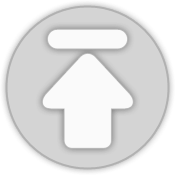티스토리 뷰
JSTL Core - forEach tag
<c:forEach>는 body 내용을 items 속성에 정의된 Collection Object 의 데이터 숫자 만큼 반복적으로 처리하는 방법이다. items 속성에 사용 가능한 Object에 대해서는 아래의 열거해 놓았다. Collection type의 Object에 대해서 사용이 가능하다.
Syntax
Syntax 1: Iterate over a collection of objects
<c:forEach[var="varName"] items="collection"
[varStatus="varStatusName"]
[begin="begin"] [end="end"] [step="step"]>
body content
</c:forEach>
Syntax 2: Iterate a fixed number of times
<c:forEach [var="varName"]
[varStatus="varStatusName"]
begin="begin" end="end" [step="step"]>
body content
</c:forEach>속성
| Name | Dynamic | Decription | Type | Required |
|---|---|---|---|---|
| var | false | Name of the exported scoped variable for the current item of the iteration. |
String | No |
| items | true | Collection of items to iterate over. |
Array.. | No |
| varStatus | false | Name of the exported scoped variable for the status of the iteration. Object exported is of type javax.servlet.jsp.jstl.core.LoopTagStatus. This scoped variable has nested visibility. |
String | No |
| begin | true | If items specified: Iteration begins at the item located at the specified index. First item of the collection has index 0. If items not specified: Iteration begins with index set at the value specified. |
int | No |
| end | true | If items specified: Iteration ends at the item located at the specified index (inclusive). If items not specified: Iteration ends when index reaches the value specified. |
int | No |
| step | true | Iteration will only process every step items of the collection, starting with the first one. | String | No |
items 에 사용 가능한 Object
- Arrays
- java.util.Collection
- java.util.Iterator
- java.Enumeration
- java.util.Map
- String (comma separated values)
사용 예제
<%@ page import="java.util.HashMap"%>
<%@ taglib uri="http://java.sun.com/jsp/jstl/core" prefix="c" %>
<%
HashMap map = new HashMap();
map.put("index1","value1");
map.put("index2","value2");
map.put("index3","value3");
map.put("index4","value4");
map.put("index5","value5");
map.put("index6","value6");
request.setAttribute("eachMap", map);
%>
<html>
<head>
<title>JSTL forEach tag example</title>
</head>
<body>
<h1>Hello world!</h1>
<c:forEach var="list" items="${eachMap}" varStatus="ind" >
${ind.index} eachMap value is ${list.value} <br/>
</c:forEach>
</body>
</html>설명
begin 속성을 사용할 경우 items의 사이즈 보다 크거나 같을 경우엔 해당 forEach 태그는 동작하지 않는다. varStatus 를 통해서 현재 itmes 의 위치 정보를 얻을 수 있다. 속성에서 지정한 Object 이름의 index 정보를 확인 할 수 있다. 결과를 보면 알 수 있듯이 index 정보는 0 부터 시작한다.
결과
참고
'JSTL' 카테고리의 다른 글
| [JSTL] Core :: forTokens 태그 (0) | 2016.08.10 |
|---|---|
| [JSTL] Core :: choose tag (0) | 2016.08.08 |
| [JSTL] Core - if tag (0) | 2016.08.07 |
| [JSTL] Core :: catch tag (0) | 2016.08.07 |
| [JSTL] Core :: remove tag (0) | 2016.08.04 |
댓글
공지사항
최근에 올라온 글
최근에 달린 댓글
- Total
- Today
- Yesterday
링크
TAG
- file
- jstl
- choose
- remove
- FileInputStream
- InputStreamWriter
- isDirectory
- 자바
- forToken
- JSP
- 임시파일
- foreach
- catch
- Rowcount
- 라이브아카데미
- 파일
- select
- BufferedWriter
- Field
- IO
- 소스코드
- FOUND_ROW
- Set
- IF
- java
- reflection
- highlight.js
- syntax
- BufferedReader
- InputStreamReader
| 일 | 월 | 화 | 수 | 목 | 금 | 토 |
|---|---|---|---|---|---|---|
| 1 | 2 | 3 | 4 | 5 | 6 | 7 |
| 8 | 9 | 10 | 11 | 12 | 13 | 14 |
| 15 | 16 | 17 | 18 | 19 | 20 | 21 |
| 22 | 23 | 24 | 25 | 26 | 27 | 28 |
글 보관함